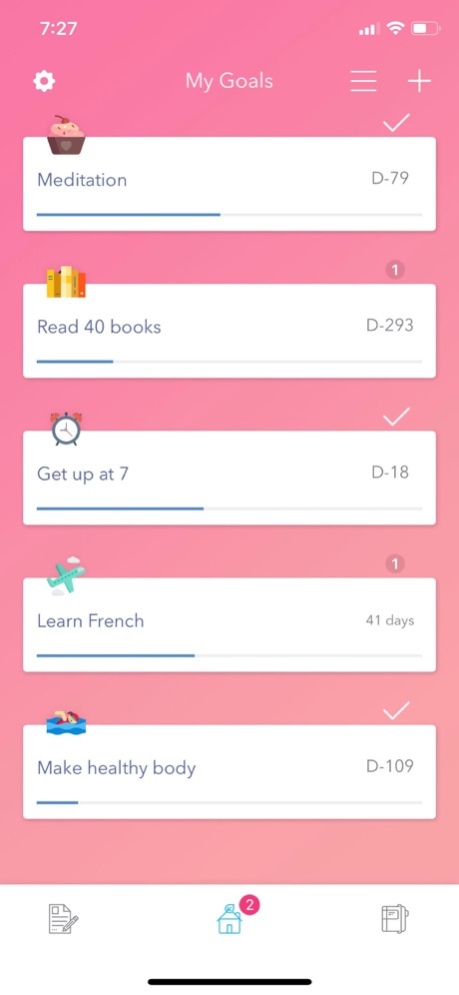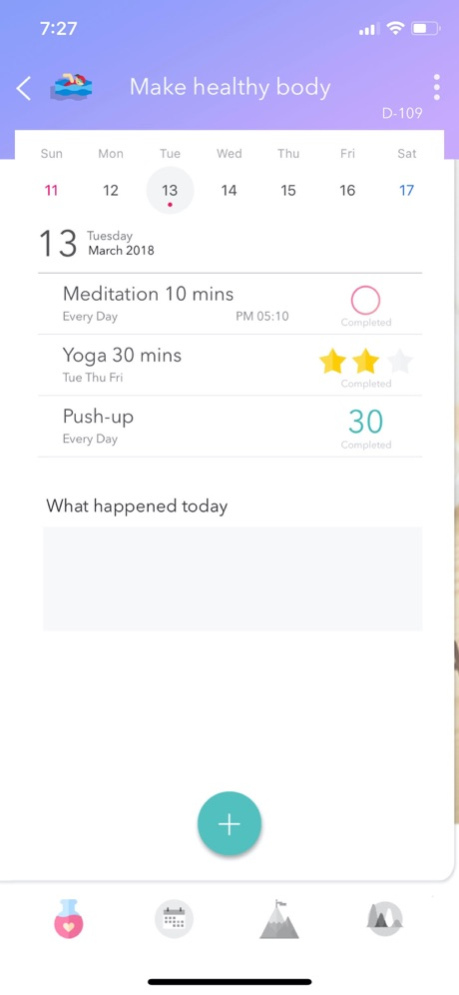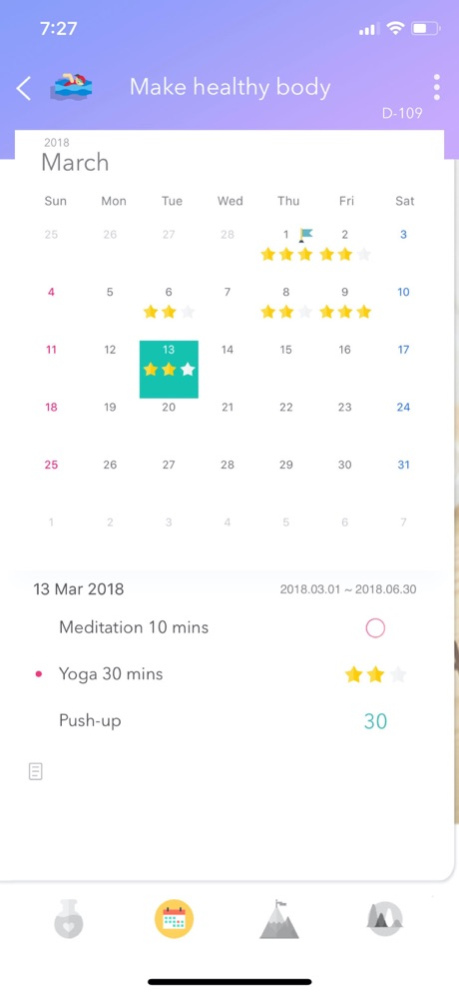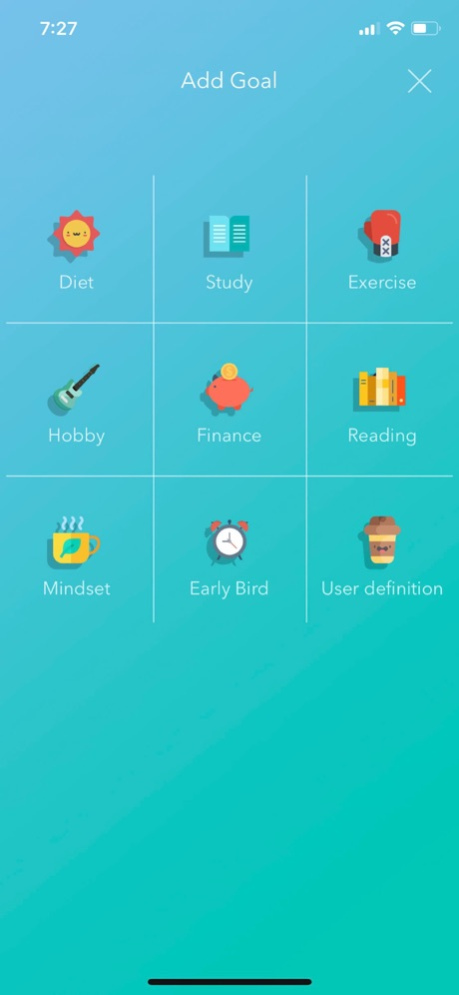Weple Diary 2.5.1
Continue to app
Paid Version
Publisher Description
Weple Diary helps you to realize your goal by managing your everyday efforts.
This new type of diary application helps you to make to-do-list of what has been vague and postponed into concrete goal and methods; and check and manage them every day.
With Weple Diary, please realize your goals such as study, diet, financial plan, and non-smoking steadily every day. Your dreams and goals will come true.
e.g. [10kg diet (weight loss)]
- go to swimming pool at 8 (Tuesday, Thursday, and Saturday)
- skip dinner (every day)
-mountain climbing (Saturday)
* main functions
- creation of goal diary, and change of icon and color
- making everyday To-do-list and scoring (through *), making logs
- marking achievement (*) in the to-do list monthly, checking record on a selected date
- making specific plans for short, mid, and long-term goals
- providing statistical function depending on goal achievement and progress
- checking Today’ To-do list and overall achievement (*)
- providing area of the entire goal, and achievement statistics function
- codification and locking
- backup and restoration
- alarm of to-do list, badge
Dec 28, 2023
Version 2.5.1
- Fixed errors and improved app usability.
About Weple Diary
Weple Diary is a paid app for iOS published in the Office Suites & Tools list of apps, part of Business.
The company that develops Weple Diary is bumblebee. The latest version released by its developer is 2.5.1.
To install Weple Diary on your iOS device, just click the green Continue To App button above to start the installation process. The app is listed on our website since 2023-12-28 and was downloaded 2 times. We have already checked if the download link is safe, however for your own protection we recommend that you scan the downloaded app with your antivirus. Your antivirus may detect the Weple Diary as malware if the download link is broken.
How to install Weple Diary on your iOS device:
- Click on the Continue To App button on our website. This will redirect you to the App Store.
- Once the Weple Diary is shown in the iTunes listing of your iOS device, you can start its download and installation. Tap on the GET button to the right of the app to start downloading it.
- If you are not logged-in the iOS appstore app, you'll be prompted for your your Apple ID and/or password.
- After Weple Diary is downloaded, you'll see an INSTALL button to the right. Tap on it to start the actual installation of the iOS app.
- Once installation is finished you can tap on the OPEN button to start it. Its icon will also be added to your device home screen.